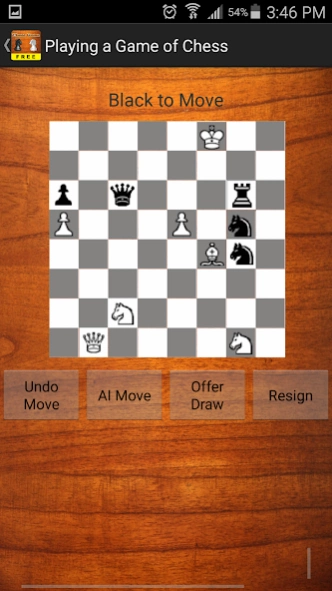Smart Chess Game 3.1
Free Version
Publisher Description
Smart Chess Game - Choose your Favorite Strategy, Unleash your Mind and CONQUER CHESS
Smart Chess Game is the best option to Learn, Practice and MASTER Chess Game. This is the Classic Chess board game, but it’s built with a Fancy Design that makes it easy to play. Chess is a board game Famous all around being one of the best ways to Train your Brain and create new Tactics. This is an exciting game of strategy that will help you both, entertain and Train your brain at the same time!
Smart Chess Game Gives you the option to train and play against the Computer or against the clock with a friend! And you know what the best part is? SMART CHESS GAME IS FREE!
No Need for a Tutor or Trainer, Just Choose your Favorite Piece, The Queen, the Bishop, The Tower! Create your Strategy, Unleash your Mind and CONQUER CHESS
Features:
• Great graphics, simple to Play
• Play against computer (AI is very intelligent)
• Player against a Friend! (1vs1)
• Save your Matches and watch those later
• Review record of played chess game
• On the Go! Use it at Home or at the Hotel, no need for internet
About Smart Chess Game
Smart Chess Game is a free app for Android published in the Strategy & War Games list of apps, part of Games & Entertainment.
The company that develops Smart Chess Game is Roca Software Applications. The latest version released by its developer is 3.1.
To install Smart Chess Game on your Android device, just click the green Continue To App button above to start the installation process. The app is listed on our website since 2017-03-24 and was downloaded 2 times. We have already checked if the download link is safe, however for your own protection we recommend that you scan the downloaded app with your antivirus. Your antivirus may detect the Smart Chess Game as malware as malware if the download link to com.rocasoftware.chess is broken.
How to install Smart Chess Game on your Android device:
- Click on the Continue To App button on our website. This will redirect you to Google Play.
- Once the Smart Chess Game is shown in the Google Play listing of your Android device, you can start its download and installation. Tap on the Install button located below the search bar and to the right of the app icon.
- A pop-up window with the permissions required by Smart Chess Game will be shown. Click on Accept to continue the process.
- Smart Chess Game will be downloaded onto your device, displaying a progress. Once the download completes, the installation will start and you'll get a notification after the installation is finished.